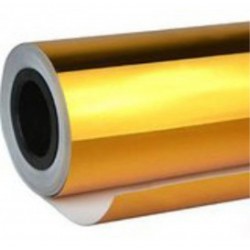Using this interface, camera for Seat / Cupra Leon 4 (KL) (2020-present) we can connect to our original computer, a rear parking camera and also front. Ideal product if you bought the car, and you regret not having put parking camera. Installing this interface camera will be around the team as if it were the original. Note: the screens original require an interface to operate the camera. If the we connect directly without the interface does not read it correctly and may damage the equipment.
Does NOT include the camera. We have many models to choose from on the web. The interface is connected at the navigation module that is located in the glove box. It is not necessary to disassemble the screen. It is necessary to disassemble the glove box. We recommend installation by a professional.
Install rear view camera in Seat / Cupra Leon 4 (KL) (2020-present)
Are you thinking of giving a new air to more modern and technological to your car? We present the ultimate in Audioledcar, the new module interface for your
Seat / Cupra Leon 4 (KL) (2020-present)
Why is it necessary to have an interface for your Seat / Cupra Leon 4 (KL) (2020-present)?
Many of our customers don't know that if you take screen series on the car and wants to put a camera must also have an interface because the screens, series of cars do not come with the RCA connector. Any camera external, works with RCA connectors. With this new module interface you can have the option of being able to put a camera to your
Seat / Cupra Leon 4 (KL) (2020-present)
In addition, the interface not only give you the opportunity to have vision cameras, both rear as front, also can mirrorlink.
Is it difficult to put a module of interface to my Seat / Cupra Leon 4 (KL) (2020-present)? When the customer places the order, Audioledcar send you a diagram of connection, where you can see the different connections. Although I always remind you that if you have any type of doubt, in reference to the product or compatibility with your Seat / Cupra Leon 4 (KL) (2020-present) please adjuntemos photo of the original screen of the vehicle or installation, our team of professionals will help them without any problem.
Then we attached the compatibility of the product interface Seat / Cupra Leon 4 (KL) (2020-present) with:
Compatible with:
- - VW Golf VII/ Golf 8 (2020-Present) Discover medium 10"/ Discover pro 10". 25.4 CM diagonal.
- - VW ID.3 (E11) (2020-present) Discover medium 10"/ Discover pro 10". 25.4 CM diagonal.
- - VW ID.4 (E21) (2020-present) Discover medium 10"/ Discover pro 10". 25.4 CM diagonal.
- - VW Caddy 5 (SD) (2021-present) Discover medium 10"/ Discover pro 10". 25.4 CM diagonal.
- - Seat/Cupra Leon (KL) (2020-present) - 10-inch Screen. 25.4 CM diagonal.
- - Seat/Cupra Ateca (2020-present) - 10-inch Screen. 25.4 CM diagonal.
- - Seat Tarraco (2020-present) (KN2) - 10-inch Screen. 25.4 CM diagonal.
- - Cupra Formentor (KM7) (2021-present) - 10-inch Screen. 25.4 CM diagonal.
- - Skoda Octavia (2021-present) - 10-inch Screen. 25.4 CM diagonal.
-
Customer Questions and Answers