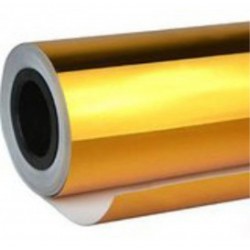GPS navigation android for BMW X3 F25 from 2011 to 2013 Corvy® of the highest quality. Processor 2 gigs of ram and 32 gigs of internal memory with Android operating system. High performance product ideal to replace the radio in your car through this screen and expand the functions to GPS, bluetooth, SD card reader, USB, touch screen etc .. recommended Product
Product customization
Don't forget to save your customization to be able to add to cart
GPS navigation Android for BMW X3 F25 from 2011 to 2013 Corvy®. General characteristics (2 gigs of ram and 32 gigs of internal memory with Android operating system):
-Android operating system. Dual-Core Processor.
-GPS navigation system.
-HD screen capacitive.
-Bluetooth hands-free built-in. Phonebook.
-Function AD2P Bluetooth audio.
-Reader disk.
-Function Dual Zone (Audio and navigation at the same time).
-Tuner FM / AM radio with RDS.
-USB connection.
-Card reader.
-AUX input, RCA, and rear camera.
Operation Browser BMW X3 F25 from 2011 to 2013 Corvy®
The screen browser BMW X3 F25 from 2011 to 2013 brand Corvy® is a device that will replace the original screen of our car. What that allows is to add special features that the car did not have and maintain those that already came from the factory.
For the installation it is advisable to go to a workshop of car audio. We can also install it for us if we have technical knowledge.
The operation once you have installed the browser BMW X3 F25 from 2011 to 2013 is simple. It will work very similar to the menu of the original car but now we will have more functions and the screen will be touch. Product highly recommended.
How do I install the navigator touchscreen BMW X3 F25, from 2011 to 2013 Corvy®?
The installation of the browser BMW X3 F25 from 2011 to 2013 it is recommended that you do a specialist in car audio. Also we can install it ourselves if we possess the right technical skills. It is not difficult but you have to remove a original radio and install the new one. Remember that this screen replaces the original vehicle.
Once replaced the original screen by Corvy®, we will contact and start the menu. We will see that the look is very similar to the original and that its operation is very intuitive. The big differences is that now we will have more features than the original.
Specialists in browsers touch for BMW X3 F25 from 2011 to 2013, any doubt contact us.



Customer Questions and Answers